Automation Enhancements
Automation mode, previously known as On-demand Automation, now has its own dedicated entry within the Gantt Mode drop-down menu:
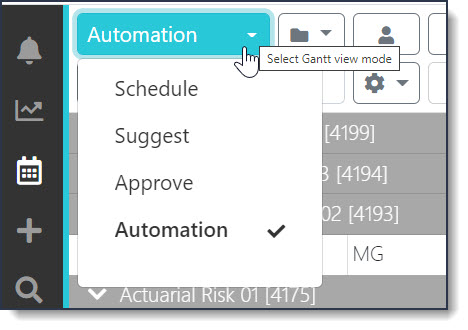
To lay the basis for further enhancement in the automation functional area, we have made some changes in this release to the automation menu bar. The Run button for automation and the button to open the Suitability Scoring modal have been moved from the automation menu bar to the floating navigator that is displayed when in automation mode:
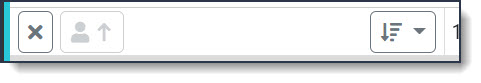
Automation menu bar

Floating Navigator now has Run Automation and Suitability Scoring modal buttons
To simplify the automation process we have removed the visual time range range indicators (bounds) and the bounds date picker in the floating navigator. Now, when running automation, the time range is inherited from the selected bookings, i.e. suggestions should not be before the first, or after the last selected booking(s).
The automation logic has been updated so that the automation time range (both the from and to) cannot be earlier than the current date (i.e. the past). If your selection does not contain any work in the future, running automation is disabled.
Find out more about Automation.